 In this post I will discuss ways to manipulate the image Exif information. Exif about this I have been working in a previous post titled How to know the authenticity of the photos. Post time is at once to correct the information that I have written there.
In this post I will discuss ways to manipulate the image Exif information. Exif about this I have been working in a previous post titled How to know the authenticity of the photos. Post time is at once to correct the information that I have written there.Some time yesterday because there is an email from one that I ask how to add information on one of the camera image results editannya. If the information is to eliminate it easy, we live to create a new file and photo or image editing results in-paste to it. Or just save the file by using one of the storage facility in Adobe Photoshop, the Save for Web (File> Save for Web ...) guaranteed the information more readily, and certainly all lost.
However, to add information into the camera's image, it can also be done with Photoshop, but how more complex. For example, open the file that has information still camera and image editing results we dipaste into the file. then stored with the file formats the same with the original file was.
There are also ways to use other programs. Programs that can be used to read and edit the information Exif image. One that I never try and be kubahas example is the use Exifer version 2.1.5.
This shareware program from the first kudapat cd supplement one computer magazine. This program can be from your www.exifer.friedemann.info, for the experience to try this program, please ndownload from there.
For example, the image will be How Exif, kubuat a picture-origin asalan Photos with Photoshop.
How will this image Exif information, so it seems this is the image that comes from the camera. Information will kugunakan the camera is in the image below. This photo from the original Digital camera.
To see the information kameranya, kubuka second program files Exifer with. The result can be seen in two pictures below.
In the picture above information is not visible because the camera kubuat with Photoshop and vase with the Save for Web.
In the picture above information see the camera.
In a file photo with the camera information, the information will be further kuterapkan vase and the picture that information without the camera.
How *)
* In a file photo with Exif data, choose the menu EXIF / IPTC, and then select Save to file ...
* Save with the name as you
* Enable / select the image file without Exif data, choose the menu EXIF / IPTC, and then select Insert from the file ...
Choose the file was savings (default is ektensionnya *. exi). Choose the file. And then click Open.
* Thumbnail images will be changed as the original file. To change them as a thumbnail image that actually, how the menu select EXIF / IPTC, and then select Thumbnails> Create thumbnail. If the confirmation dialog box appears that displays replace two thumbnail, Click Replace button.
*) This way kugunakan on Exifer version 2.1.5.
The following image is the image that has been How Exif information. Seems about the same. Exifnya new information can be viewed with Exifer overnight or with photoshop, windows explorer or other program.
In a file photo with the camera information, the information will be further kuterapkan vase and the picture that information without the camera.
How *)
* In a file photo with Exif data, choose the menu EXIF / IPTC, and then select Save to file ...
* Save with the name as you
* Enable / select the image file without Exif data, choose the menu EXIF / IPTC, and then select Insert from the file ...
Choose the file was savings (default is ektensionnya *. exi). Choose the file. And then click Open.
* Thumbnail images will be changed as the original file. To change them as a thumbnail image that actually, how the menu select EXIF / IPTC, and then select Thumbnails> Create thumbnail. If the confirmation dialog box appears that displays replace two thumbnail, Click Replace button.
*) This way kugunakan on Exifer version 2.1.5.
The following image is the image that has been How Exif information. Seems about the same. Exifnya new information can be viewed with Exifer overnight or with photoshop, windows explorer or other program.
Although I teach them how to manipulate, but not used for the purpose of it so good.


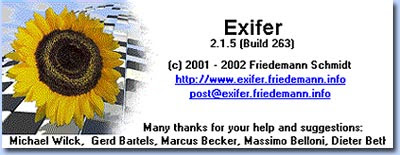




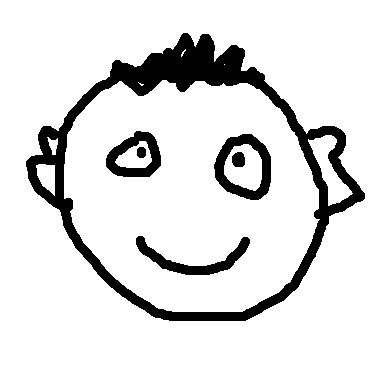
 Print this page
Print this page



0 Response to 'Exif data to manipulate the camera'
Posting Komentar