 Photoshop tutorials which I will write a tutorial to use the logo of making anti-smoking restrictions, but also to write about an example of the effects of smoke and the effect on writing metal post before. The idea of making this logo has actually been a long time, ever since I first instance to create the logo for students in graphic design I am.
Photoshop tutorials which I will write a tutorial to use the logo of making anti-smoking restrictions, but also to write about an example of the effects of smoke and the effect on writing metal post before. The idea of making this logo has actually been a long time, ever since I first instance to create the logo for students in graphic design I am.Here are the steps to produce.
How to create a logo with the effects of smoke and metal
Step 1
Create a new file size of 800 × 600
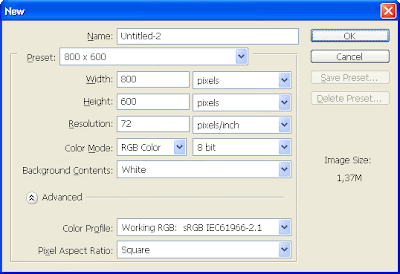
Step 2
Select Text Tool in the Toolbox photoshop. Choose the font type Webding. Font selection can be done with the option to select them from the bar (at the top). Webding fonts in the font selected because there are character symbols smoking ban that will be created.

Step 3
Click on a file with just the text tool, and then type the letter "z"
Layer containing the anti-cigarette logo image we had to make it chrome. For those who have not read about the making of effeithiau chrome Apply in writing the steps of making the chrome effect on this logo.

Langkah 5
In order to see more dramatic, the logo of the effect we give tutorials asap.Namun in this example, the effects of smoke created by using photoshop plugin Eye Candy 4000. If you already have the plugin, use to create effects asapnya.
So that the effects of smoke more tangible and more to reinforce the impression in the picture, given the background layer of black and white color gradation. To make this color gradation, choose gradient tool in the Toolbox out, and then choose the color gradasinya the black and white. To choose a color gradation, can be done with the option to select them in the bar after the gradient tool was selected. Select the background layer, then click and slide pointernya to create a color gradation.
Step 7
If necessary, the paper can be added to reinforce the meaning of the image that we create.
Here is a picture that is so.

The size of this image fit for the wallpaper. If you like, please use the wallpaper for your computer. Some make the anti-cigarette campaign, especially for the readers that "experts HANDICAP" I like.





0 Response to 'Make the logo ban smoking'
Posting Komentar